Adding a background or overlay

The BG/OL node imports any number of bitmap images. To use this node, create it in the usual way by dragging it from the Node Panel to the Scene Graph.
Director asks you to specify the image(s); this can be artwork that has been scanned in using ScanBackground, or it can be a TIFF or PICT file (or series of numbered files) created by another application.
- If you have imported a single image, Director creates a hold in the first frame of the node's XSheet column, so the image is shown for the duration of the scene.
- If you have imported a series of images, they are read into separate frames of the node's XSheet column (in numerical order).
You can use the Timing Properties to alter keyframes in the XSheet column to blank or hold the image; see Setting holds, blanks and inbetweens.
The BG/OL node's Key Properties window looks like this:
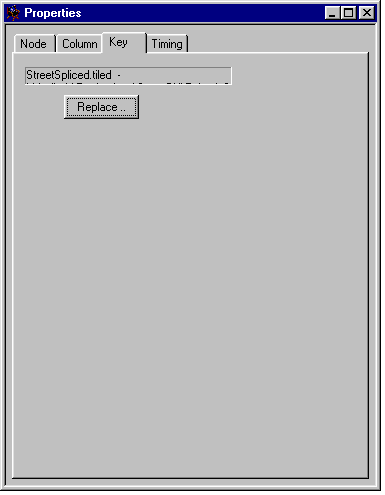
With the Key Properties, you can:
- Use the Replace Image button to replace the selected keyframe's current image with a different one. Choose the new image from the panel that appears; see Locating a file.
- Use the image's filename and pathname to see where it is stored.
- This information is also shown on the message area of the Scene Graph whenever you select the BG/OL node:
- You can scroll the name in the message area and select parts of it by dragging the cursor to the left or right over the name.